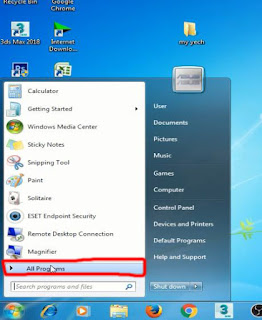My Tech
Welcom to Our Page
Friday, August 28, 2020
Friday, August 21, 2020
Wednesday, August 19, 2020
Sunday, August 16, 2020
Saturday, August 15, 2020
Friday, August 14, 2020
Screen Keyboard
ScreenKeyboard
‡Zv eÜziv ïiæ Kiv hvK, Avgv‡`i Kw¤úDUvi A_ev j¨vcU‡c wK-‡evW©
mgm¨v ev b÷ n‡q ‡M‡j ZLb Avgv‡`i UvBc Ki‡Z mgm¨v nq
GK K_vq Avgiv ZLb UBc Ki‡Z cvwi bv
‡Zv eÜziv Pjyb mgvavb Kiv hK
Avgv‡`i Rb¨ DBb‡Wvm KZ…K w¯Œb
wK-‡evW© bv‡g GKUv wK-‡evW©
†`Iqv Av‡Q
Avgiv cÖ_‡g Start bar †_‡K All
Programs
Zvi c‡i Accessories Gic‡i Ease of Access
GLb
Avgiv †`L‡Z cvw”Q on screen keyboard
bv‡g Ackb GLb Avgiv GLv‡b wKøK K‡i I‡cb Ki‡Z cvi‡ev wK-‡evW©
Avcwb hw` wfwWI †`‡L K¨vjKz‡jUi
I‡cb Ki‡Z Pvb, Zvn‡j wb‡Pi wjsK I‡cb Kiæb
https://www.youtube.com/channel/UCEEA4p-TPMbSZtqfCCqH5oQ/videos?view_as=subscriber
Monday, July 27, 2020
System to turn on the calculator in the computer
Calculator
Calculator is an essential instrument in our daily lifeWe use computers or laptops
Calculator is required.
We use it for free without any kind of software from the computer
Friends, let's get started
We will first click on the start bar then search by typing calculator (in English) then we have calculator option.
I will see that if you double click there, the calculator will openSo friends
Now we will go to the option and open the calculator
First I will go to the start bar, then I will go to the All program, this time we will find the accessories
Friends, this time we can see the calculator option
Now if we double click, the calculator will open
Or I can pin it up
So friends will tell you how it is
Thanks for reading
If you like it, please commentSeen through the image below
Subscribe to:
Comments (Atom)
-
Ca lculator Ca lculator is an essential instrument in our daily life We use computers or laptops Calculator is required. We use it for free ...